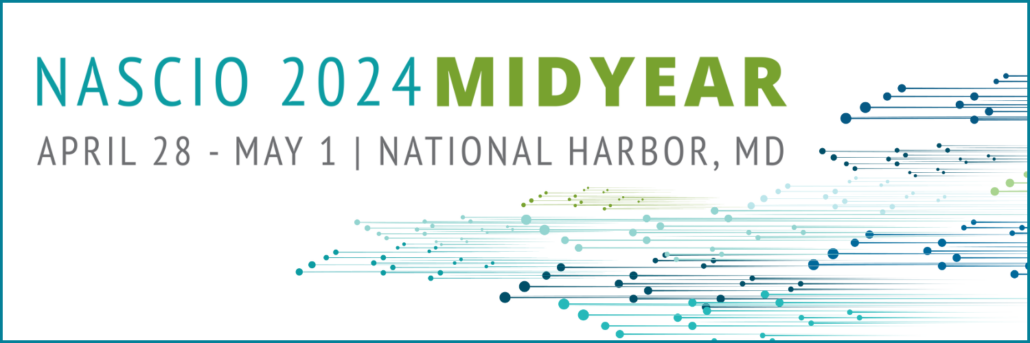NASCIO Conferences App!
This web and mobile app centralizes all conference components. It’s where you’ll find agenda details, speaker information, polling, attendee rosters, sponsor resources and more.
Download Mobile App
Registration required to access certain mobile app feature
(requires iOS 15 / Android 10 or higher)
-
- Download the NASCIO Conferences app from the App Store or Google Play
- When you open the app, you’ll see NASCIO 2024 Annual Conference listed as an upcoming event
- Click the download icon next to the event name and then the arrow to enter the event
- You can view basic event info without logging in; to save sessions, view attendee roster or participate in discussions you must login
- Tap the person icon in the bottom menu bar and then the Log In button
- Enter name and email as used during registration
- Verify your account by providing the code that is sent via text and/or email
Access Web App
Registration required to access web app
- Launch the web app
- Enter your name and email address as provided during registration and click Next
- Verify your account by providing the code that is sent via text and/or email and click Log in
- Start exploring!